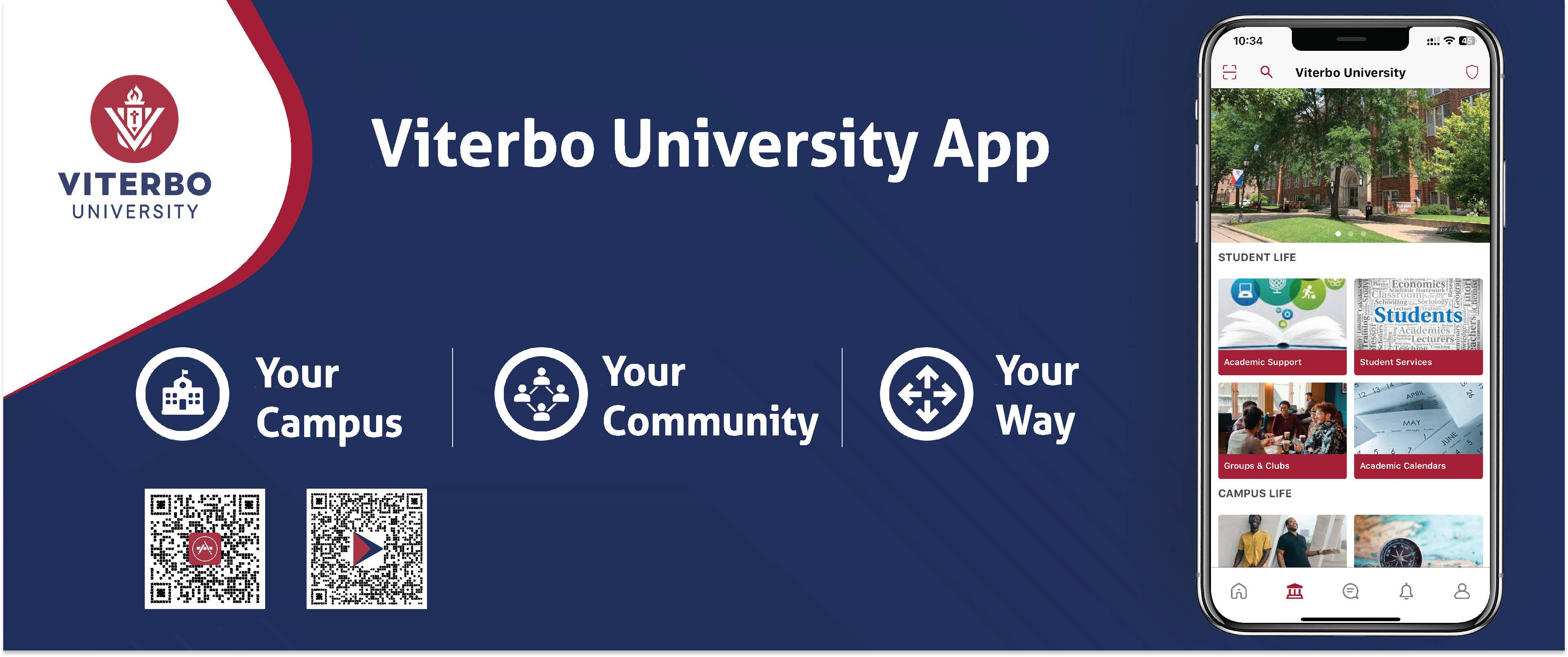Use the free Viterbo University app to learn about upcoming events, comment on discussion boards, and easily access campus resources. Viterbo students can also connect their class schedule to their app calendar.
Download or access the Viterbo University app from:
Choose from the following login options:
- Admitted/Current Student (Viterbo email)
- Employee (Viterbo email)
- Prospective Student (Personal email)
- Family Member of a Student (Personal email)
Your Campus
Quickly discover what you're looking for. Campus maps, services, course information, and more are just a tap away.
Your Community
Whether you have a question, a story to tell, or are looking for a new friendship, you'll find it all in your campus community.
Your Way
Customize your app to the way you want it. With favorites and your personalized schedule, this app will be unique to you.