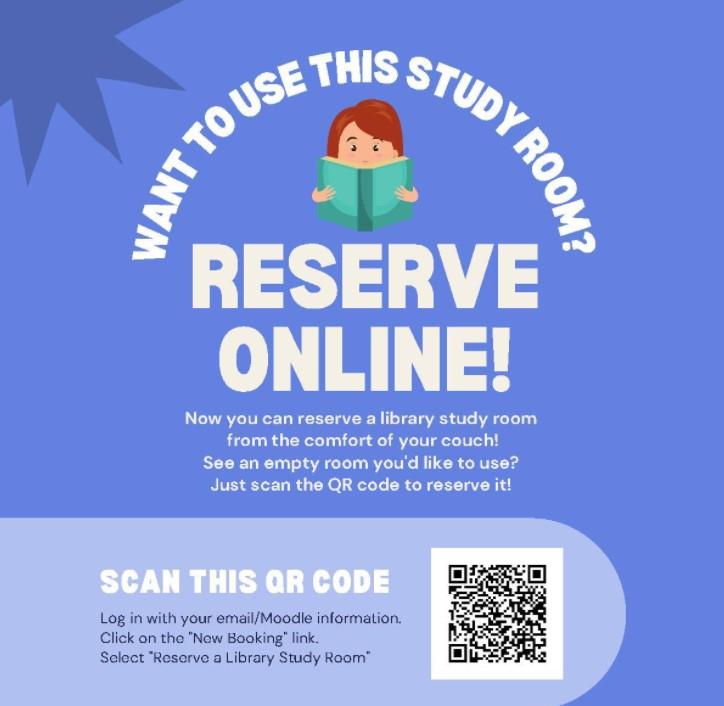
Go to https://emsnet.exchange.viterbo.edu/EmsWebApp/ or scan the QR code posted on each study room's door or this post. You can also find more information about booking a study room under the Services menu on the main library web page at Study Room Reservation.
Log in with your e-mail/Moodle information, select New Booking and then Reserve a Library Study Room. Pick a date and time. You can reserve a room up to 30 days in advance and have up to 10 reservations at once. Rooms can be reserved for up to 3 hours per reservation.
Browse the rooms that are available on the selected time and date to see if your favorite room is free. If no rooms in the library are available at the time you want, you can also select from other rooms available on-campus.
Reservations can be added to your calendar and reminder notices can be set up.
If you need help, feel free to contact the staff at the Main Desk at library2@viterbo.edu or 608-796-3269, or Chat with a Reference librarian!
